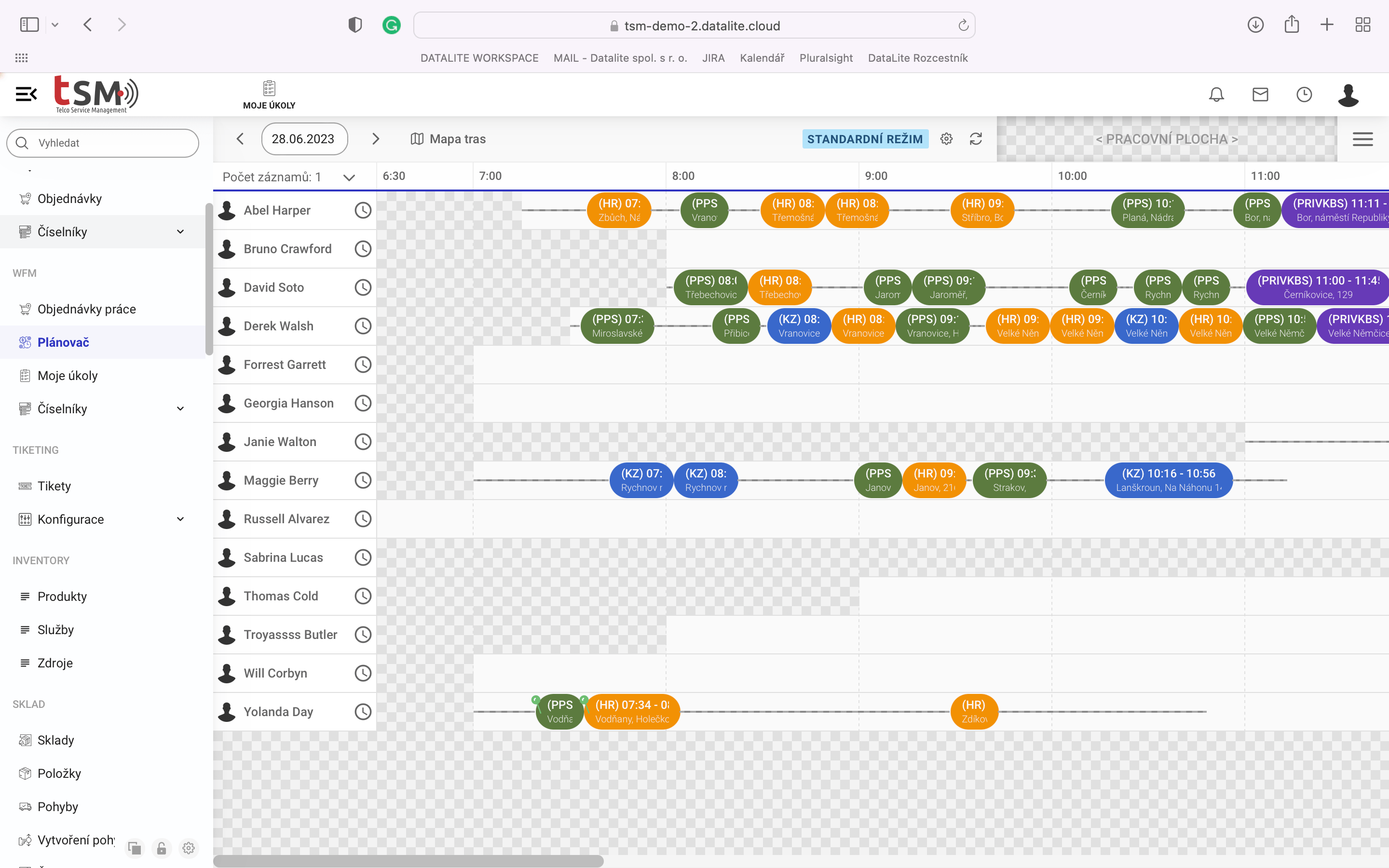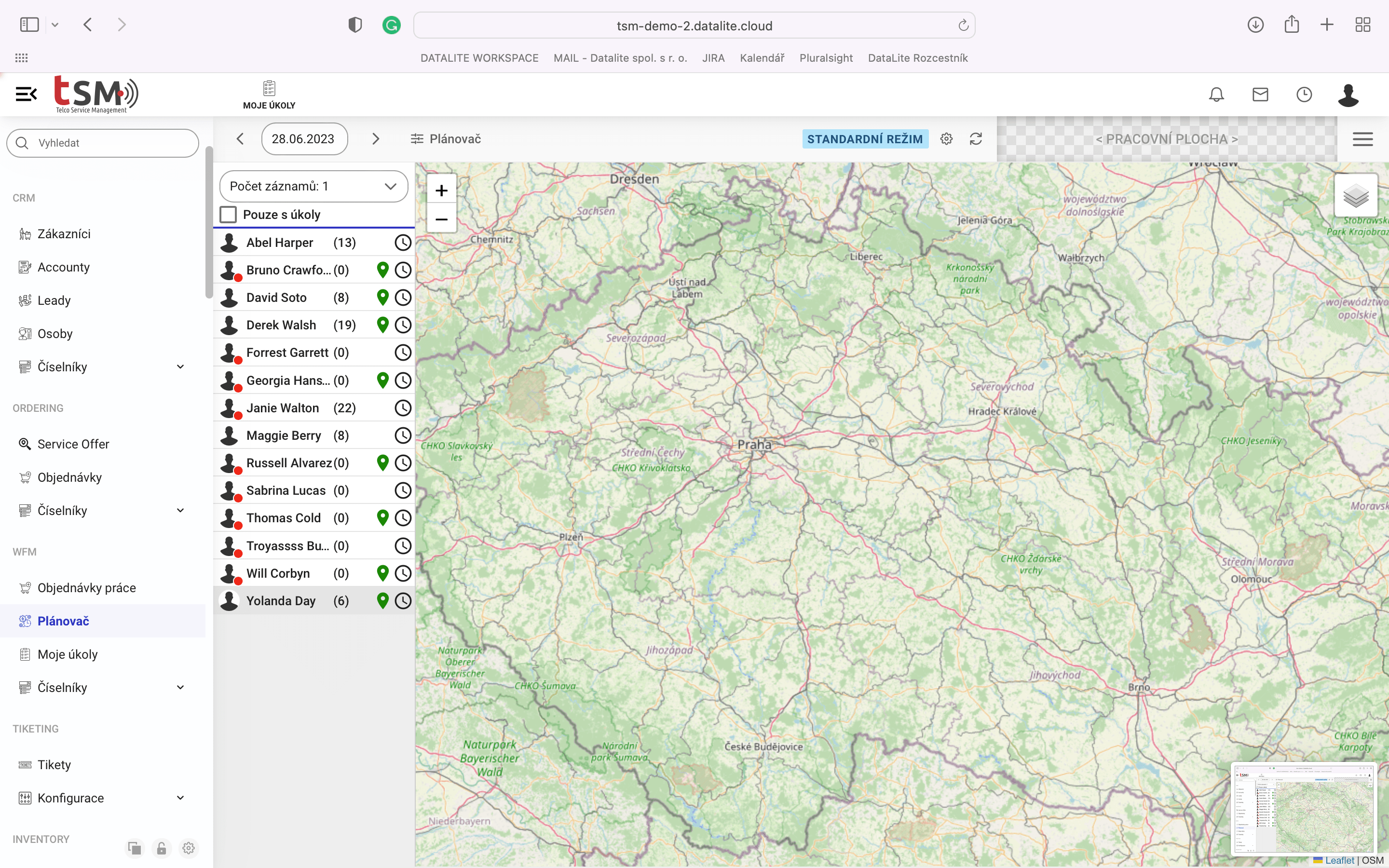Automatic Workflow Scheduling
Workforce management is a system that is used to schedule tasks from other TSM modules or from external systems. The usual sources of tasks are "Ticketing" and "Service provisioning", but small companies can schedule tasks from the modules "Ordering" or "CRM"
Individual tasks (tasks) define the approximate time and location of task implementation. During task processing, the "WFM" module detects other needs for task implementation, e.g. required skills of assigned workers or the order in which individual tasks will be implemented.
Individual tasks are implemented by work resources - a technician, a group of technicians or a supplier company. The "WFM" module manages individual work resources and plans the implementation of the required tasks.
Key words
- Resource Optimization
- Effective management
- Trouble ticketing
- Automatic scheduling